Hi, everyone! My name is Joseph (though you may know me as Mithost), and in this post I would like to talk a bit about one of the lesser known features being included with the launch of Doki Doki Literature Club Plus. This blog post may get into some light spoilers for the original DDLC, though if you’ve seen our reveal trailer you’ll be up to date on anything we might mention here.
Doki Doki Literature Club is a horror game, and a part of the original experience of it was the prominent content warning presented the first time the game was booted up by the player. Content warnings give players the option to inform themselves of potentially sensitive content in games ahead of time, acting as a sort of in-depth version of a game’s existing rating or genre tags when determining what types of potentially sensitive content the game may contain.
DDLC has always made use of these warnings at the beginning of the game, but with the release of DDLC Plus we are updating the game’s initial startup warning, as well as making two important changes we hope will allow more players to have a safe experience when enjoying the game.
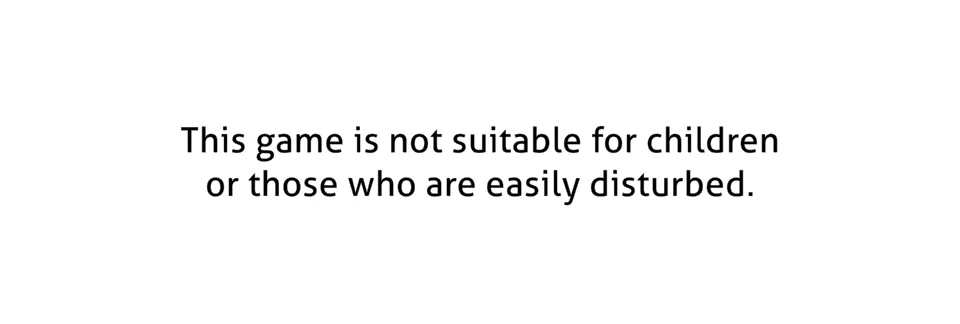
First, we are adjusting how the up front (spoiler) list of content warnings that are present in the game can be accessed. In the original release of DDLC, the full list of content warnings was made available via a URL to be accessed via a web browser. This worked for many, though in an effort to ensure this is easily accessible for all platforms, we have included an option to view this expanded warning in-game before starting the game proper.
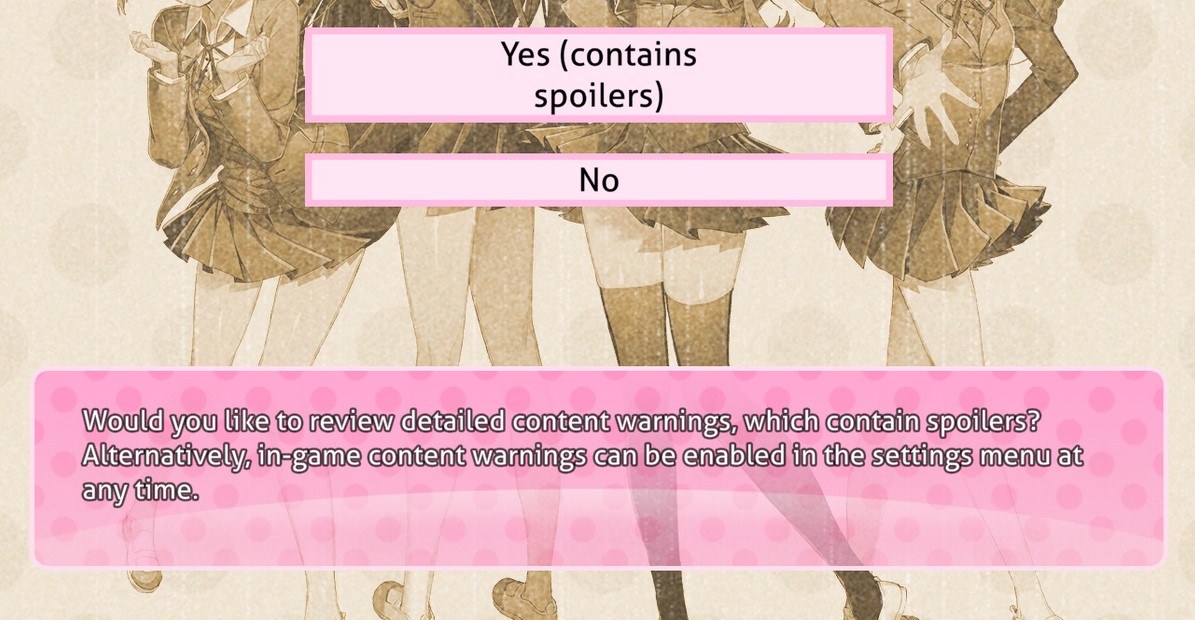
As you might have seen in the above screenshot, the second (and larger) addition we are making towards this effort is optional in-game content warnings. When active, small content warnings will appear shortly before certain scenes or moments that contain potentially sensitive content. This can be toggled on or off at any time while in-game via the settings menu. If you’re familiar with the accessibility settings and in-line content warnings options available in the game Ikenfell, the implementation we are using for DDLC Plus will be familiar, too!
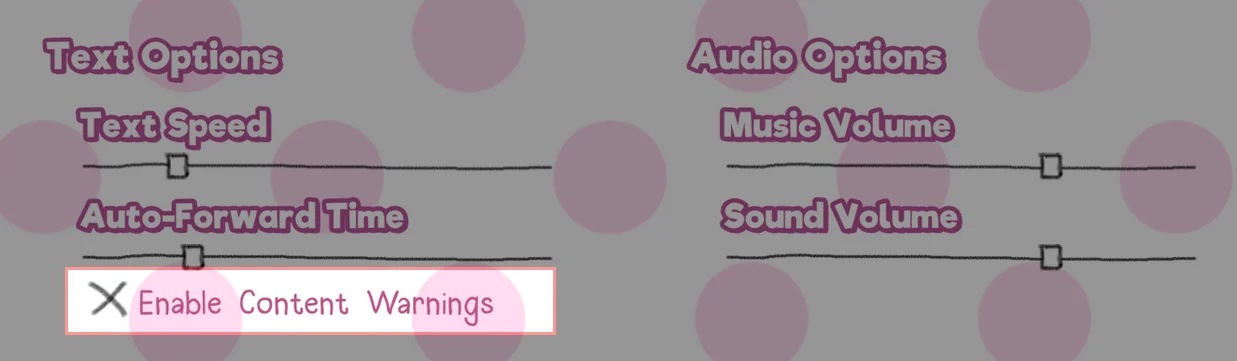
We hope that this feature provides an option to those who would like to play through the game relatively unspoiled, but still want to be warned before potentially sensitive parts of the game. We do want to mention that while we did our best in placing these content warnings where we thought they would be most effective, everyone’s experience is different. Because of this, we intend to update this feature as time goes on with warnings in places we might have originally missed.
Accessibility options are becoming more and more common in video games today, a trend we’re hoping continues for years to come. In-game content warnings in particular are an accessibility feature that allows many players to enjoy games they would typically have to avoid, spoil themselves on beforehand, or put down part-way through due to subject matter they were not expecting to see.
I’d like to thank Joanna Blackhart for their work on _Ikenfell_’s accessibility features, and to each developer and designer who continues to work towards adding these features into their games. We hope that everyone can enjoy DDLC Plus when it comes out on June 30th!